Version 2024
This documentation is for Sycomore starting from 2019 version.
©Lixoft
Sycomore is an application for the visual and interactive exploration of your models. It enables to keep an overview of the Monolix runs and compare them side by side.
Short overview of Sycomore
Detailed overview of Sycomore
Interface
The interface of Sycomore is separated in two main tabs displayed on these figures:
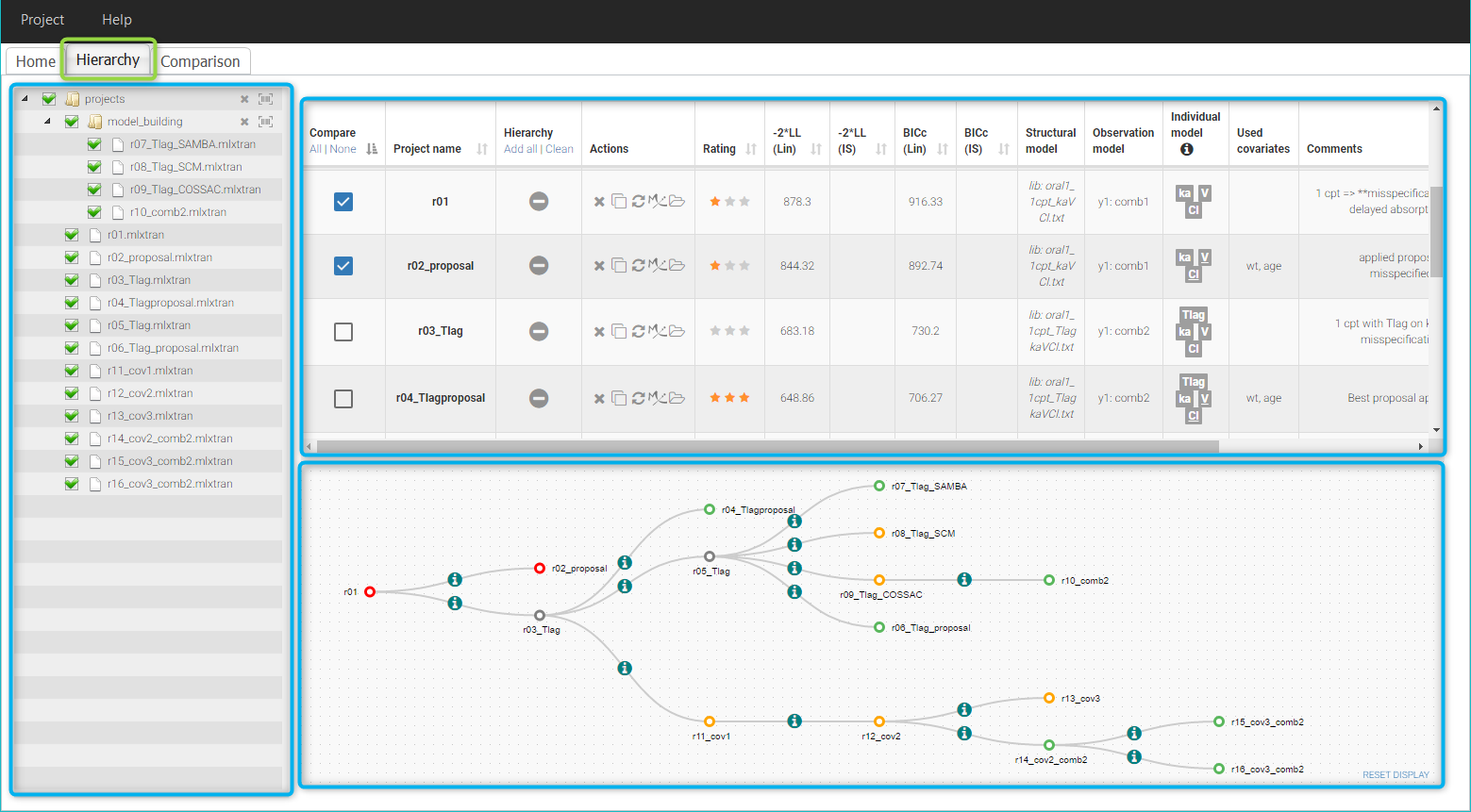 |
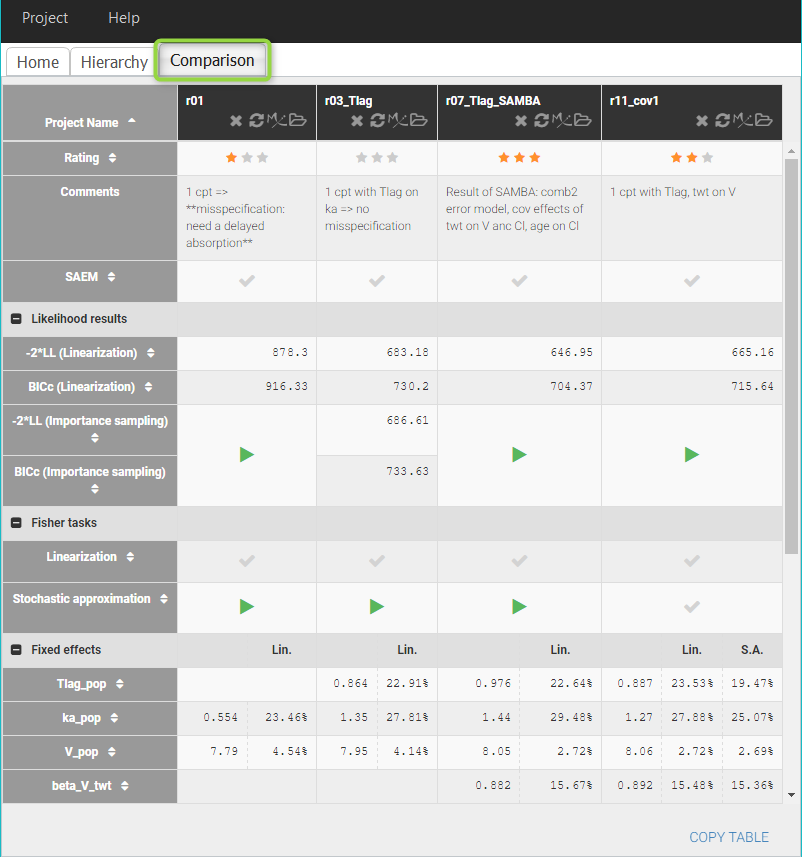 |
- Hierarchy tab. The hierarchy tab provides an overview of the Monolix runs. It is composed of three panels:
- Projects selection: the panel on the left allows to select Monolix projects in a list of folders chosen by the user.
- Table of projects: the panel on top shows a quick overview of selected Monolix projects as a table, with information on each project’s definition and results.
- Tree representation: the panel on the bottom provides a schematic representation of the modeling workflow as a tree of projects.
- Comparison tab. To compare the results of several runs side-by-side.
Follow the links to read detailed descriptions of each part of the interface.
File
Sycomore projects are saved as text files with the extension .syc. A sycomore project contains relative paths to the Monolix runs described in the overview.